The eksd-kata-containers git repository provides a comprehensive step-by-step work instruction with all referenced configuration files and scripts.
Introduction
Containers have introduced a paradigm shift in how we work with applications, and due to the additional efficiencies in deployment, packaging, and development, the rate of adoption has been skyrocketing.
Many people new to containerisation tend to adopt the mental model that containers are simply a better and faster way of of running virtual machines (VMs). In many respects this analogy holds up (albeit from a very simplistic point of view), however from a security perspective, the two technologies provide a very different posture.
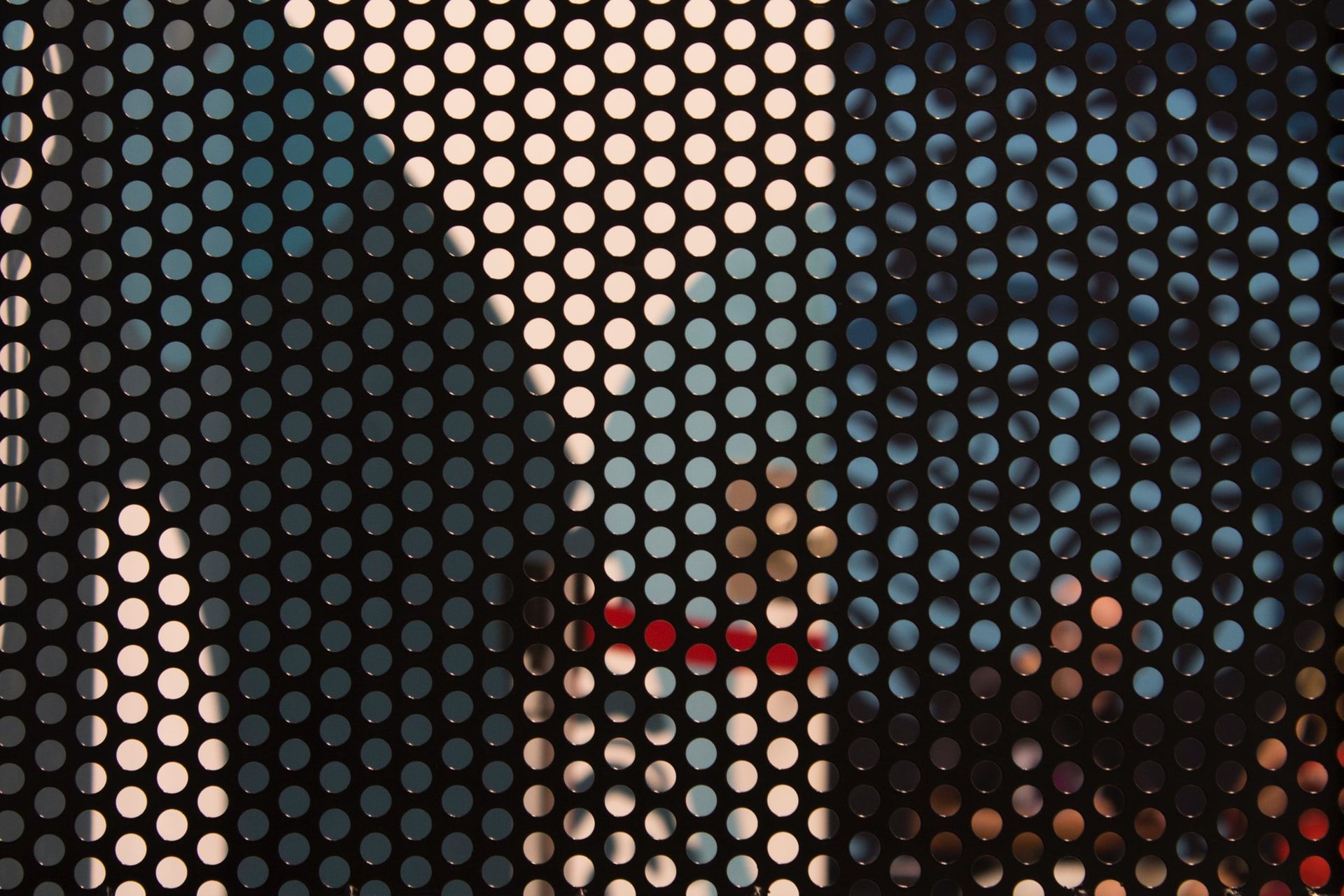
Standard Linux containers allow applications to make system calls directly to the host operating system (OS) kernel, in a similar way that non-containerised applications do - whereas in a VM environment, processes in a virtual machine simply do not have visibility of the host OS kernel.
If you're not running untrusted code in your containers, or hosting a multi-tenant platform; and you've implemented good security practices for the services running within each container, you probably don't need to worry.
But for those of us that are faced with the challenge of needing to run untrusted code in our containers, or perhaps are hosting a multi-tenant platform - providing the highest levels of isolation between workloads in a Kubernetes environment can be challenging.
An effective approach to improve workload isolation is to run each Pod within its own dedicated VM. This provides each Pod with a dedicated hypervisor, OS kernel, memory, and virtualized devices which are completely separate from the host OS. In this deployment scenario, when there's a vulnerability in the containerised workload - the hypervisor within the Pod provides a security boundary which protects the host operating system, as well as other workloads running on the host.
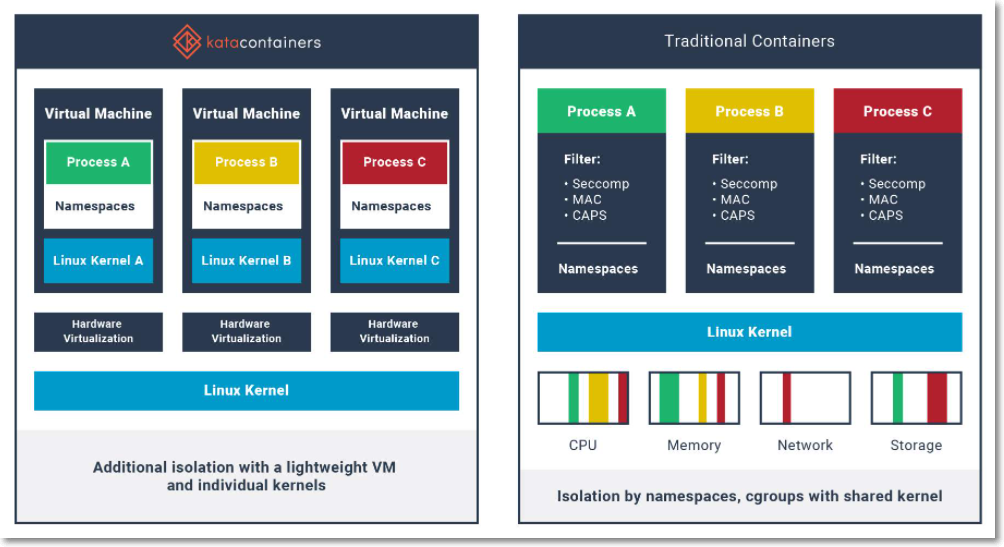
If you're running on the AWS cloud, Amazon have made this approach very simple. Scheduling Pods using the managed Kubernetes service EKS with Fargate actually ensures that each Kubernetes Pod is automatically encapsulated inside it's own dedicated VM. This provides the highest level of isolation for each containerised workload.
If you need to provide a similar level of workload isolation as EKS with Fargate when operating outside of the AWS cloud (e.g. on premises, or at the edge in a hybrid deployment scenario), then Kata Containers is a technology worth considering. Kata Containers is an implementation of a lightweight VM that seamlessly integrates with the container ecosystem, and can be used by Kubernetes to schedule Pods inside of VMs.
The following tutorial will take you through a deployment scenario where we bootstrap a Kubernetes cluster using Amazon EKS Distro (EKS-D), and configure Kubernetes to be capable of scheduling Pods inside VMs using Kata Containers.
This is a deployment pattern that can be adopted to provide a very high degree of workload isolation when provisioning clusters outside of the AWS cloud, for example on-premises, edge locations, or on alternate cloud platforms:
- EKS-D provides the same software that has enabled tens of thousands of Kubernetes clusters on Amazon EKS. This includes the latest upstream updates, as well as extended security patching support.
- In-cluster workload isolation is further enhanced by providing the ability to schedule Pods inside a dedicated VM using Kata Containers.
About Kata Containers
Kata Containers utilizes open source hypervisors as an isolation boundary for each container (or collection of containers in a Pod).
With Kata Containers, a second layer of isolation is created on top of those provided by traditional namespace containers. The hardware virtualization interface is the basis of this additional layer. Kata launches a lightweight virtual machine, and uses the VM guest’s Linux kernel to create a container workload, or workloads in the case of multi-container Pods. In Kubernetes and in the Kata implementation, the sandbox is implemented at the Pod level. In Kata, this sandbox is created using a virtual machine.
Kata currently supports multiple hypervisors, including: QEMU/KVM, Cloud Hypervisor/KVM, and Firecracker/KVM.
Kata Containers with Kubernetes
Kubernetes Container Runtime Interface (CRI) implementations allow using any OCI-compatible runtime with Kubernetes, such as the Kata Containers runtime. Kata Containers support both the CRI-O and CRI-containerd CRI implementations.
Kata Containers 1.5 introduced the shimv2 for containerd 1.2.0, reducing the components required to spawn Pods and containers. This is currently the preferred way to run Kata Containers with Kubernetes.
When configuring Kubernetes to integrate with Kata, typically a Kubernetes RuntimeClass is created. The RuntimeClass provides the ability to select the container runtime configuration to be used for a given workload via the Pod spec submitted to the Kubernetes API.
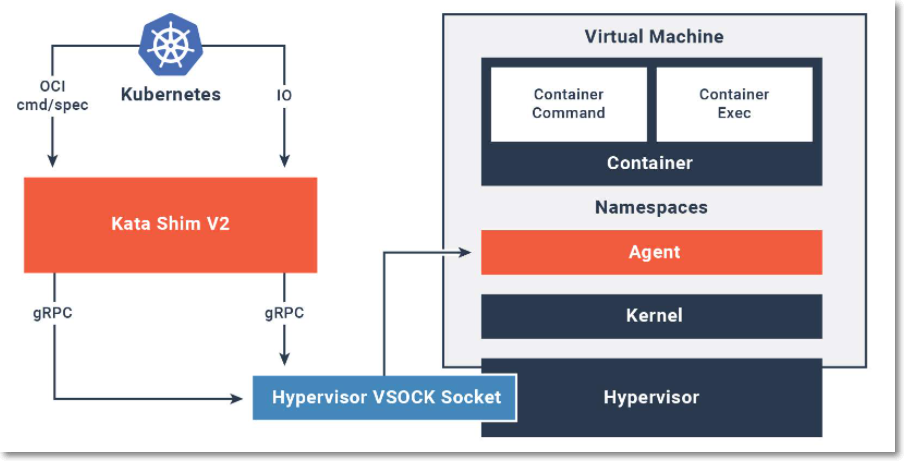
About Amazon EKS Distro
Amazon EKS Distro is a Kubernetes distribution used by Amazon EKS to help create reliable and secure clusters. EKS Distro includes binaries and containers from open source Kubernetes, etcd (cluster configuration database), networking, storage, and plugins, all tested for compatibility. You can deploy EKS Distro wherever your applications need to run.
You can deploy EKS Distro clusters and let AWS take care of testing and tracking Kubernetes updates, dependencies, and patches. The source code, open source tools, and settings are provided for consistent, reproducible builds. EKS Distro provides extended support for Kubernetes, with builds of previous versions updated with the latest security patches. EKS Distro is available as open source on GitHub.
Tutorial
Overview
This tutorial will guide you through the following procedure:
- Installing Kata Containers onto a bare metal host
- Installing and configuring containerd to integrate with Kata Containers
- Bootstrapping an EKS Disto Kubernetes cluster using kubeadm
- Configuring a Kubernetes RuntimeClass to schedule Pods to Kata VMs running the QEMU/KVM hypervisor
The example EKS-D cluster deployment uses kubeadm to bring up the control-plane, which may not be your preferred method to bootstrap a cluster in an environment outside of a managed cloud provider. A number of AWS partners are also providing installation support for EKS Distro, including: Canonical (MicroK8s), Kubermatic (KubeOne), Kubestack, Nirmata, Rancher, and Weaveworks. For further information, see the Partners section at the EKS Distro website.
Prerequisites
Kubeadm is a tool built to provide kubeadm init and kubeadm join as best-practice "fast paths" for creating Kubernetes clusters.
You will need to use a Linux system that kubeadm supports, as described in the kubeadm documentation to verify that the system has the required amount of memory, CPU, and other resources.
Kata Containers requires nested virtualization or bare metal. Review the hardware requirements to see if your system is capable of running Kata Containers.
Clone the eksd-kata-containers git repository
Sample configuration files will be used through the course of the tutorial, which have been made available within the eksd-kata-containers repository.
Clone the eksd-kata-containers repository to the host on which you will be bootstrapping the cluster:
git clone https://gitlab.com/byteQualia/eksd-kata-containers.git
Bootstrap the Cluster
Next, we bootstrap the cluster using kubeadm.
Prepare the host
Make sure SELinux is disabled by setting SELINUX=disabled in the /etc/sysconfig/selinux file. To turn it off immediately, type:
sudo setenforce 0
Make sure that swap is disabled and that no swap areas are reinstated on reboot. For example, type:
sudo swapoff -a
Permanently disable swap by commenting out or deleting any swap areas in /etc/fstab.
Depending on the exact Linux system you installed, you may need to install additional packages. For example, with an RPM-based (Amazon Linux, CentOS, RHEL or Fedora), ensure that the iproute-tc, socat, and conntrack-tools packages are installed.
To optionally enable a firewall, run the following commands, including opening ports required by Kubernetes:
sudo yum install firewalld -y
sudo systemctl start firewalld
sudo systemctl enable firewalld
sudo firewall-cmd --zone=public --permanent --add-port=6443/tcp --add-port=2379-2380/tcp --add-port=10250-10252/tcp
Install container runtime, Kata Containers, and supporting services
Next we need to install a container runtime (containerd in this example), Kata Containers, and the EKS-D versions of Kubernetes software components.
It's recommended that for production environments both the containerd runtime and Kata Containers are installed using official distribution packages. In this example we will utilise Kata Manager, which will perform a scripted installation of both components:
repo="github.com/kata-containers/tests"
go get -d "$repo"
PATH=$PATH:$GOPATH/src/${repo}/cmd/kata-manager
kata-manager.sh install-packages
Once installed, update the system path to include Kata binaries:
sudo su
PATH=$PATH:/opt/kata/bin/
echo "PATH=$PATH:/opt/kata/bin/" >> .profile
exit
Verify the host is capable of running Kata Containers:
kata-runtime kata-check
Example output generated on a supported system will read as similar to the following:
sudo kata-runtime kata-check
WARN[0000] Not running network checks as super user arch=amd64 name= pid=9064 source=runtime
System is capable of running Kata Containers
System can currently create Kata Containers
Configure container runtime for Kata
cri is a native plugin of containerd 1.1 and above, and it's built into containerd and enabled by default. In order to configure containerd to schedule Kata containers, you need to update the containerd configuration file located at /etc/containerd/config.toml with the following configuration which includes three runtime classes:
plugins.cri.containerd.runtimes.runc: the runc, and it is the default runtimeplugins.cri.containerd.runtimes.kata: The function in containerd (reference the document here) where the dot-connected stringio.containerd.kata.v2is translated tocontainerd-shim-kata-v2(i.e. the binary name of the Kata implementation of Containerd Runtime V2 (Shim API)).plugins.cri.containerd.runtimes.katacli: thecontainerd-shim-runc-v1callskata-runtime, which is the legacy process.
Example config.toml:
plugins.cri.containerd]
no_pivot = false
plugins.cri.containerd.runtimes]
[plugins.cri.containerd.runtimes.runc]
runtime_type = "io.containerd.runc.v1"
[plugins.cri.containerd.runtimes.runc.options]
NoPivotRoot = false
NoNewKeyring = false
ShimCgroup = ""
IoUid = 0
IoGid = 0
BinaryName = "runc"
Root = ""
CriuPath = ""
SystemdCgroup = false
[plugins.cri.containerd.runtimes.kata]
runtime_type = "io.containerd.kata.v2"
[plugins.cri.containerd.runtimes.kata.options]
ConfigPath = "/opt/kata/share/defaults/kata-containers/configuration-qemu.toml"
[plugins.cri.containerd.runtimes.katacli]
runtime_type = "io.containerd.runc.v1"
[plugins.cri.containerd.runtimes.katacli.options]
NoPivotRoot = false
NoNewKeyring = false
ShimCgroup = ""
IoUid = 0
IoGid = 0
BinaryName = "/opt/kata/bin/kata-runtime"
Root = ""
CriuPath = ""
SystemdCgroup = false
From the eksd-kata-containers repository, copy the file /config/config.toml to /etc/containerd/config.toml and restart containerd:
sudo systemctl stop containerd
sudo cp eksd-kata-containers/config/config.toml /etc/containerd/
sudo systemctl start containerd
containerd is now able to run containers using the Kata Containers runtime.
Test Kata with containerd
In order to test that containerd can successfully run a Kata container, a shell script named test-kata.sh has been provided in the script directory within the eksd-kata-containers repository.
test-kata.sh uses the ctr CLI util to pull and run a busybox image as a Kata container, and retrieves the kernel version from within the Kata VM. The script returns both the kernel version reported by busybox from within the Kata VM, as well as the host OS kernel version. Per the sample output, the container kernel (hosted in the VM) is different to the host OS kernel:
chmod +x eksd-kata-containers/script/check-kata.sh
./eksd-kata-containers/script/check-kata.sh
Testing Kata Containers..
docker.io/library/busybox:latest: resolved |++++++++++++++++++++++++++++++++++++++|
index-sha256:ae39a6f5c07297d7ab64dbd4f82c77c874cc6a94cea29fdec309d0992574b4f7: exists |++++++++++++++++++++++++++++++++++++++|
manifest-sha256:1ccc0a0ca577e5fb5a0bdf2150a1a9f842f47c8865e861fa0062c5d343eb8cac: exists |++++++++++++++++++++++++++++++++++++++|
layer-sha256:f531cdc67389c92deac44e019e7a1b6fba90d1aaa58ae3e8192f0e0eed747152: exists |++++++++++++++++++++++++++++++++++++++|
config-sha256:388056c9a6838deea3792e8f00705b35b439cf57b3c9c2634fb4e95cfc896de6: exists |++++++++++++++++++++++++++++++++++++++|
elapsed: 2.0 s total: 0.0 B (0.0 B/s)
unpacking linux/amd64 sha256:ae39a6f5c07297d7ab64dbd4f82c77c874cc6a94cea29fdec309d0992574b4f7...
done
Test successful:
Host kernel version : 4.14.225-169.362.amzn2.x86_64
Container kernel version : 5.4.71
The sample containerd configuration file will direct Kata to use the QEMU/KVM hypervisor, per the ConfigFile directive on line 19. Configuration files for Cloud Hypervisor/KVM, and Firecracker/KVM are also installed with Kata Containers:
- Firecracker:
/opt/kata/share/defaults/kata-containers/configuration-fc.toml - Cloud Hypervisor:
/opt/kata/share/defaults/kata-containers/configuration-clh.toml
To select an alternate hypervisor, update the ConfigFile directive and restart containerd.
Prepare Kubernetes environment
Pull and retag the pause, coredns, and etcd containers (copy and paste as one line):
sudo ctr image pull public.ecr.aws/eks-distro/kubernetes/pause:v1.18.9-eks-1-18-1;\
sudo ctr image pull public.ecr.aws/eks-distro/coredns/coredns:v1.7.0-eks-1-18-1; \
sudo ctr image pull public.ecr.aws/eks-distro/etcd-io/etcd:v3.4.14-eks-1-18-1; \
sudo ctr image tag public.ecr.aws/eks-distro/kubernetes/pause:v1.18.9-eks-1-18-1 public.ecr.aws/eks-distro/kubernetes/pause:3.2; \
sudo ctr image tag public.ecr.aws/eks-distro/coredns/coredns:v1.7.0-eks-1-18-1 public.ecr.aws/eks-distro/kubernetes/coredns:1.6.7; \
sudo ctr image tag public.ecr.aws/eks-distro/etcd-io/etcd:v3.4.14-eks-1-18-1 public.ecr.aws/eks-distro/kubernetes/etcd:3.4.3-0
Add the RPM repository to Google cloud RPM packages for Kubernetes by creating the following /etc/yum.repos.d/kubernetes.repo file:
[kubernetes]
name=Kubernetes
baseurl=https://packages.cloud.google.com/yum/repos/kubernetes-el7-$basearch
enabled=1
gpgcheck=1
repo_gpgcheck=1
gpgkey=https://packages.cloud.google.com/yum/doc/yum-key.gpg https://packages.cloud.google.com/yum/doc/rpm-package-key.gpg
exclude=kubelet kubeadm kubectl
Install the required Kubernetes packages:
sudo yum install -y kubelet kubeadm kubectl --disableexcludes=kubernetes
Load the br_netfilter kernel module, and create /etc/modules-load.d/k8s.conf:
echo br_netfilter | sudo tee /etc/modules-load.d/k8s.conf
sudo modprobe br_netfilter
echo 1 | sudo tee /proc/sys/net/ipv4/ip_forward
Create the /var/lib/kubelet directory, then configure the /var/lib/kubelet/kubeadm-flags.env file:
sudo su
mkdir -p /var/lib/kubelet
cat /var/lib/kubelet/kubeadm-flags.env
KUBELET_KUBEADM_ARGS="--cgroup-driver=systemd —network-plugin=cni —Pod-infra-container-image=public.ecr.aws/eks-distro/kubernetes/pause:3.2"
exit
Get compatible binaries for kubeadm, kubelet, and kubectl:
cd /usr/bin
sudo rm kubelet kubeadm kubectl
sudo wget https://distro.eks.amazonaws.com/kubernetes-1-18/releases/1/artifacts/kubernetes/v1.18.9/bin/linux/amd64/kubelet; \
sudo wget https://distro.eks.amazonaws.com/kubernetes-1-18/releases/1/artifacts/kubernetes/v1.18.9/bin/linux/amd64/kubeadm; \
sudo wget https://distro.eks.amazonaws.com/kubernetes-1-18/releases/1/artifacts/kubernetes/v1.18.9/bin/linux/amd64/kubectl
sudo chmod +x kubeadm kubectl kubelet
Enable the kubelet service:
sudo systemctl enable kubeletConfigure kube.yaml
A sample kube.yaml file has been provided in the config directory within the eksd-kata-containers repository.
Update the sample kube.yaml by providing the values for variables surrounded by {{ and }} within the localAPIEndpoint and nodeRegistration sections:
apiVersion: kubeadm.k8s.io/v1beta2
kind: InitConfiguration
localAPIEndpoint:
advertiseAddress: {{ primary_ip }}
bindPort: 6443
nodeRegistration:
criSocket: /var/run/dockershim.sock
name: {{ primary_hostname }}
taints:
- effect: NoSchedule
key: node-role.kubernetes.io/master
Start the Kubernetes control-plane
Run the kubeadm init command, identifying the config file as follows:
sudo kubeadm init --config eksd-kata-containers/config/kube.yaml
...
[init] Using Kubernetes version: v1.18.9-eks-1-18-1
[preflight] Running pre-flight checks
...
[kubelet-finalize] Updating "/etc/kubernetes/kubelet.conf" to point to a rotatable kubelet client certificate and key
[addons] Applied essential addon: CoreDNS
[addons] Applied essential addon: kube-proxy
Your Kubernetes control-plane has initialized successfully!
Your Kubernetes cluster should now be up and running. The kubeadm output shows the exact commands to use to add nodes to the cluster. If something goes wrong, correct the problem and run kubeadm reset to prepare you system to run kubeadm init again.
Configure the cluster to schedule Kata Containers
Configure the Kubernetes client locally:
mkdir -p $HOME/.kube
sudo cp -i /etc/kubernetes/admin.conf $HOME/.kube/config
sudo chown $(id -u):$(id -g) $HOME/.kube/config
Deploy a Pod network to the cluster. For this example, we deploy a Weaveworks network:
kubectl apply -f "https://cloud.weave.works/k8s/net?k8s-version=v1.18.9-eks-1-18-1"
...
serviceaccount/weave-net created
clusterrole.rbac.authorization.k8s.io/weave-net (http://clusterrole.rbac.authorization.k8s.io/weave-net) created
clusterrolebinding.rbac.authorization.k8s.io/weave-net (http://clusterrolebinding.rbac.authorization.k8s.io/weave-net) created
role.rbac.authorization.k8s.io/weave-net (http://role.rbac.authorization.k8s.io/weave-net) created
rolebinding.rbac.authorization.k8s.io/weave-net (http://rolebinding.rbac.authorization.k8s.io/weave-net) created
daemonset.apps/weave-net created
You can also consider Calico or Cilium networks. Calico is popular because it can be used to propagate routes with BGP, which is often used on-prem.
If you are testing with a single node, untaint your master node:
kubectl taint nodes --all node-role.kubernetes.io/master-
A sample runtimeclass.yaml file has been provided in the config directory within the eksd-kata-containers repository:
apiVersion: node.k8s.io/v1
kind: RuntimeClass
metadata:
name: kata
handler: kata
Create the kata RuntimeClass:
kubectl apply -f eksd-kata-containers/config/runtimeclass.yaml
Schedule Kata Containers with Kubernetes
Sample Pod specs have been provided in the config directory within the eksd-kata-containers repository.
nginx-kata.yaml will schedule a pod within a VM using Kata Containers by specifying kata as the runtimeClassName:
apiVersion: v1
kind: Pod
metadata:
name: nginx-kata
spec:
runtimeClassName: kata
containers:
- name: nginx
image: nginx
nginx.yaml will schedule a pod using the default containerd runtime (runc):
apiVersion: v1
kind: Pod
metadata:
name: nginx
spec:
containers:
- name: nginx
image: nginx
Schedule the Pods using kubectl:
kubectl apply -f eksd-kata-containers/config/nginx-kata.yaml
kubectl apply -f eksd-kata-containers/config/nginx.yaml
You will now have x2 nginx pods running in the cluster, each using different container runtimes. To validate that the nginx-kata Pod has been scheduled inside a VM, exec into each container and retrieve the kernel version:
kubectl exec -it nginx-kata -- bash -c "uname -r"
5.4.71
kubectl exec -it nginx -- bash -c "uname -r"
4.14.225-169.362.amzn2.x86_64
The nginx-kata Pod returns the kernel version reported by the kernel running inside the Kata VM, whereas the nginx Pod reports the kernel version of the host OS as it's running as a traditional runc container.
Conclusion
The industry shift to containers presents unique challenges in securing user workloads within multi-tenant untrusted environments.
Kata Containers utilizes open source hypervisors as an isolation boundary for each container (or collection of containers in a pod); this approach solves the shared kernel dilemma with existing bare metal container solutions.
Combining Kata with EKS-D provides secure VM workload isolation on the same software that has enabled tens of thousands of Kubernetes clusters on Amazon EKS. This includes the latest upstream updates, as well as extended security patching support.
Photo by Malena Gonzalez Serena on Unsplash

